 The Snow shapes are given form with blue violet shadows on a multiply layer in Photoshop.
The Snow shapes are given form with blue violet shadows on a multiply layer in Photoshop. The Snowflakes are added in layers. This is the top layer. I created custom brushes for the snowflakes.
The Snowflakes are added in layers. This is the top layer. I created custom brushes for the snowflakes. Add the second snow flake layer.
Add the second snow flake layer. The third and final snowflake layer.
The third and final snowflake layer.
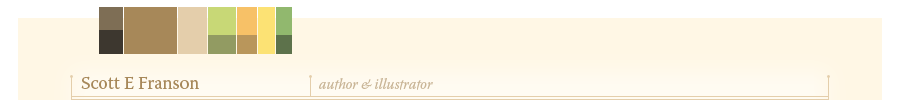



2 comments:
It's so great to be able to see all the process step by step. Big thanks :)
I love the way the smallest snowflakes are arranged in a kind of isometric pattern (if that's the word). It's unexpexted but beautiful!
Post a Comment