 On a new layer I draw the location of the snow to use as a guide in AI (Adobe Illustrator).
On a new layer I draw the location of the snow to use as a guide in AI (Adobe Illustrator).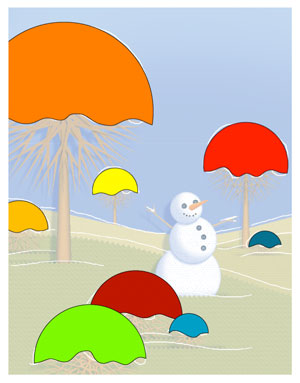 I draw snow shapes for the trees and bushes in AI.
I draw snow shapes for the trees and bushes in AI.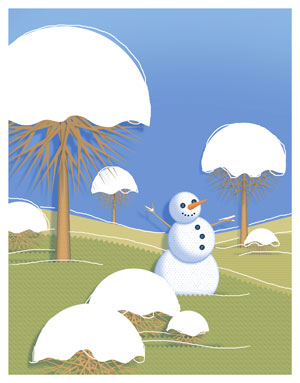 Each tree and bush is a smart object. I select the snow shape I want in AI and copy. Then I move to Photoshop PS. I open the corresponding tree or bush, past as path and fill with white.
Each tree and bush is a smart object. I select the snow shape I want in AI and copy. Then I move to Photoshop PS. I open the corresponding tree or bush, past as path and fill with white. In this stage I have added snow shapes to the grass and removed the overlaying drawing. I varied the color on the different levels of snow so they were easier to see.
In this stage I have added snow shapes to the grass and removed the overlaying drawing. I varied the color on the different levels of snow so they were easier to see.
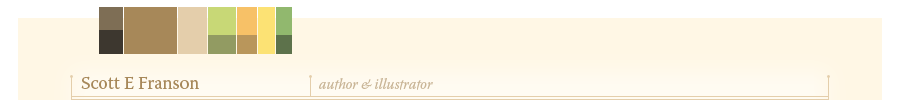



No comments:
Post a Comment