Dylan this is for you. I will add to the instructions soon. This is just the beginning of a tutorial you requested. The tutorial is a work in progress. The title of the piece is Sleeping Beauty. The directions assume that you have some basic knoledge of photoshop. If you have any questions about the process. Leave them in the comments and I will try to be more clear.
 Line Drawing
Line DrawingI begin with a basic line drawing. This example is done in the computer, but I usually draw this step and then scan it into the computer once I get the design worked out.
 Define the Shapes
Define the ShapesI made a violet background and then used a white paintbrush to fill the shapes. The line drawing from above is placed on a seperate layer with the opacity of the layer lowered. The paint brush or pencil tool can be used for this step.
 Basic fast color fill
Basic fast color fillI fill in the colors on a seperate layer from the line layer. I use the magic wand tool with "sample all layers" checked in the options bar. once a shape is selected with the wand tool I go to Select> Modify Selection> Expand. This allows me to expand the selection so that there aren't white halos around each of the color shapes.
 Basic Shadow
Basic ShadowThe shadow is another layer. In this case it is a blue violet. Them the layer is set to multiply mode so that it mixes with the colors beneath it.
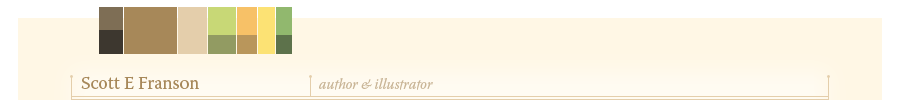



3 comments:
Cool. Thanks. I honestly thought it would be a lot more complicated than that. I will be checking back for more.
Drop me an e-mail if you have a spare minute.
Thanks.
That is incredibly cool ... even for the artistically-challenged writers who read your blog!
Loree Burns
www.loreeburns.com
Very informative tutorial. I've become frightened of my computer again--but this makes me want to try stuff.
Post a Comment