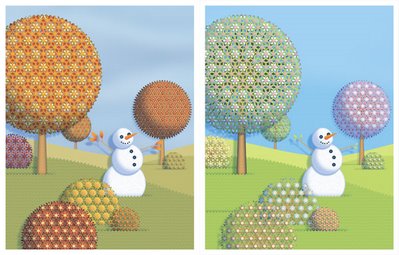 Using the smart objects again, I transformed fall into spring. The patterns that I added for the spring leaves are not solid so that the tree branches can be seen.
Using the smart objects again, I transformed fall into spring. The patterns that I added for the spring leaves are not solid so that the tree branches can be seen.The concept of Smart objects has been confusing for some of my readers. So I will try to explain it again. (This is all happening in Adobe Photoshop)
Each tree is composed of a trunk, branches, pattern and shadow (multiply) layer. I select each of the four layers at the same time and then in the layer pallet menu I select, convert to smart object. This appears to flatten the four tree layers into one layer. It reduces the number of layers that I have to deal with at a time.
When I need to make changes to a tree I double click on the icon in the layers pallet and a new file opens up with just the tree in layers. I make changes and close the file and the tree is updated with the new changes.
I hope that helps.
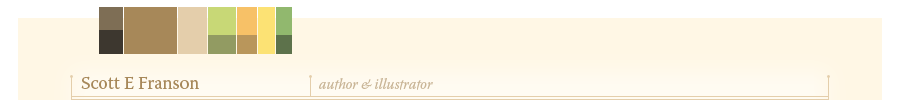



No comments:
Post a Comment